728x90
반응형
아두이노 센서 중 유명한 조도센서 하나를 소개해보려 한다.
취미 삼아 만든 아누이 노 프로젝트 중에 주변 밝기를 측정하고 싶어 찾아보고 구매한 BH1750 조도센서이다.
1) 조도-디지털 변환기 내장
2) 넓은 범위 및 고해상도를 지원한다. (1-65535 lx)
3) 전원 차단 기능에 의한 저 전류 기능 지원
4) 50Hz / 60Hz 광 노이즈 제거 기능 지원
5) I2C 버스 인터페이스 (f / s 모드 지원)
6) 외부 추가 부품이 필요 없음
7) I2C 슬레이브 주소는 2 종류 선택이 가능합니다.
8) 최솟값 검출이 가능합니다.
0.11lx, 최대 이 기능을 사용하여 100000 lx 지원
사진

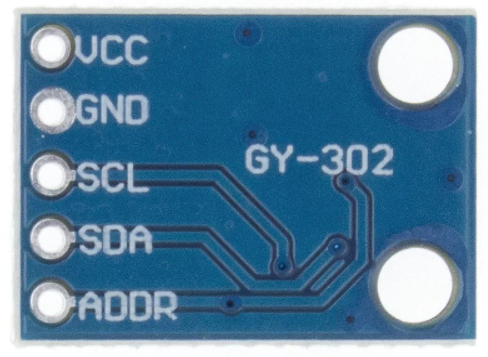
관련 코드는 아래와 같다.
// First define the library :
#include <BH1750FVI.h> // Sensor Library
#include <Wire.h> // I2C Library
#include <LiquidCrystal.h>
LiquidCrystal lcd(12, 11, 5, 4, 3, 2);
uint16_t Light_Intensity = 0;
// Call the function
BH1750FVI LightSensor;
void setup() {
// put your setup code here, to run once:
Serial.begin(9600);
lcd.begin(16, 2);
// call begin Function so turn the sensor On .
LightSensor.begin();
LightSensor.SetAddress(Device_Address_H); //Address 0x5C
LightSensor.SetMode(Continuous_H_resolution_Mode);
lcd.setCursor(0, 0);
lcd.print("BH1750 Sensor");
lcd.setCursor(1, 1);
lcd.print("Please wait...");
delay(3000);
lcd.clear();
}
void loop() {
// put your main code here, to run repeatedly:
lcd.clear();
lcd.setCursor(0, 0);
lcd.print(" Intensity = ");
lcd.setCursor(5, 1);
Light_Intensity = LightSensor.GetLightIntensity();
lcd.print(Light_Intensity);
lcd.print(" Lux");
delay(2000);
}
반응형
'C# & 파이썬 & 아두이노' 카테고리의 다른 글
| Visual Studio github 연동하기 (0) | 2021.01.12 |
|---|---|
| [C#] 최소화했을 때 종료하지 않고 아이콘으로 표시하기 (0) | 2021.01.12 |
| [C#] Hello World 작성 및 빌드 방법 (0) | 2020.12.17 |
| 아두이노 OLED 0.91인치 출력하기 (0) | 2020.12.16 |
| 아두이노란? (0) | 2020.12.16 |