728x90
반응형
안드로이드 개발을 하다보면 java.lang.ArrayStoreException 익셉션을 마주치는 경우가 있다.
이때 아주 간단히 해결 하는 방법을 공유합니다.
1. 문제점 발생
1-1. 예제 코드 (문제 발생)

1-2. 실행시 문제 로그

2. 해결 방법
2-1. 변수 형식에 맞게 integer로 모두 통일 시킨다.
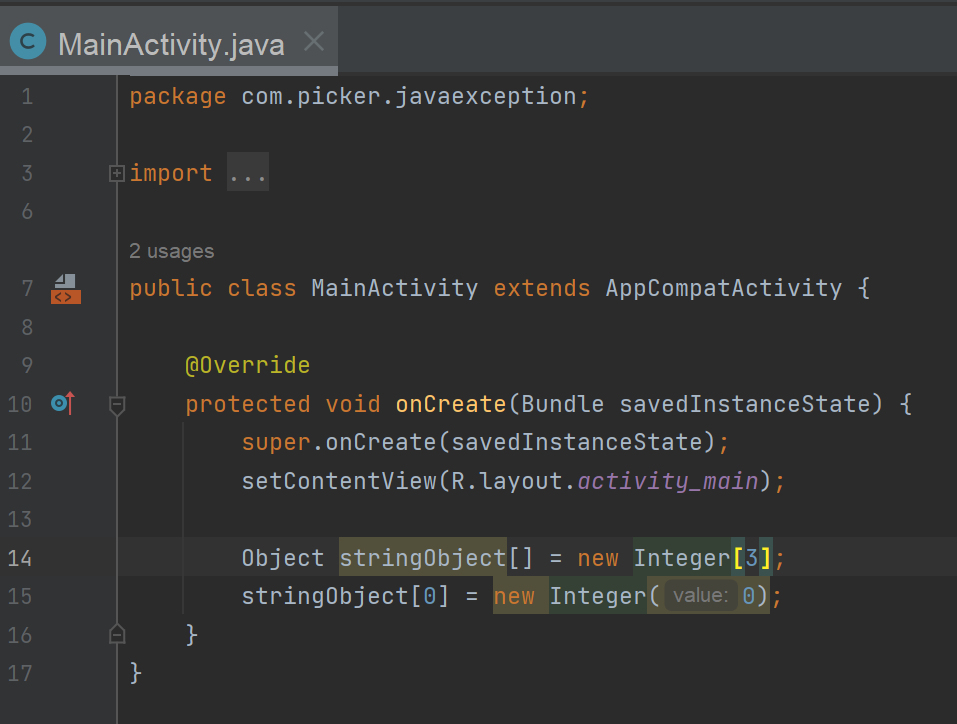
2-2. exception 추가 해서 해결

*. 관련 코드는 아래와 같습니다. 복붙할때 쓰세요.
package com.picker.javaexception;
import androidx.appcompat.app.AppCompatActivity;
import android.os.Bundle;
import android.util.Log;
public class MainActivity extends AppCompatActivity {
@Override
protected void onCreate(Bundle savedInstanceState) {
super.onCreate(savedInstanceState);
setContentView(R.layout.activity_main);
try {
Object stringObject[] = new String[3];
stringObject[0] = new Integer(0);
} catch (Exception e) {
Log.d("errorApp", e.getMessage());
}
}
}
3. 관련 정보

Thrown to indicate that an attempt has been made to store the wrong type of object into an array of objects. For example, the following code generates an ArrayStoreException:
Object x[] = new String[3]; x[0] = new Integer(0);
Summary
Public constructors
| ArrayStoreException()Constructs an ArrayStoreException with no detail message. |
| ArrayStoreException(String s)Constructs an ArrayStoreException with the specified detail message. |
Inherited methods
| From class java.lang.Throwable | |
| From class java.lang.Object |
Public constructors
ArrayStoreException
Added in API level 1
public ArrayStoreException ()Constructs an ArrayStoreException with no detail message.
ArrayStoreException
Added in API level 1
public ArrayStoreException (String s)Constructs an ArrayStoreException with the specified detail message.
Parameters
| s | String: the detail message. |
반응형
'안드로이드 개발' 카테고리의 다른 글
| NumberFormatException 해결 방법 (0) | 2023.05.04 |
|---|---|
| NoSuchMethodException 해결법 (0) | 2023.05.04 |
| [해결완료] java.lang.ArrayIndexOutOfBoundsException (0) | 2023.05.03 |
| [해결완료] Could not initialize class com.android.sdklib.repository.AndroidSdkHandler (0) | 2023.04.28 |
| AGP upgrade Android Gradle Plugin 업그레이드란? (0) | 2023.04.27 |